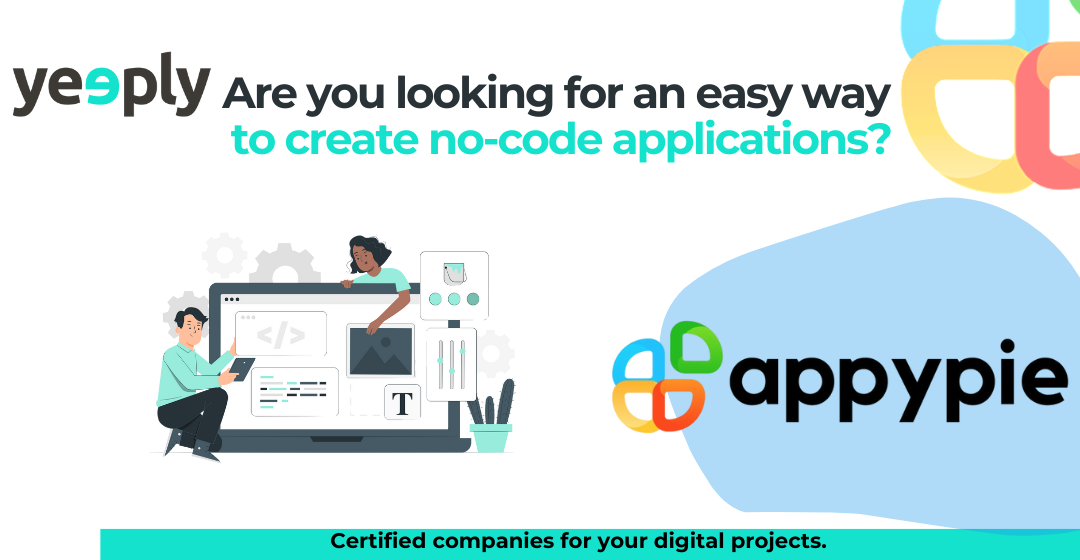Developing mobile apps can be a challenging task, especially when it comes to choosing the right tools. Knowing the best software options for Android app development can save you time and effort. In this blog post, you’ll discover ten of the top software solutions that can help you create effective and high-quality apps for Android devices.
With a variety of tools available, it’s crucial to find the ones that suit your needs. From integrated development environments like Android Studio to cross-platform tools like Flutter, each software has unique features that can enhance your development process.
Whether you’re focused on user experience, performance testing, or database management, there’s a software that meets your requirements. By exploring these options, you can make informed decisions and streamline your app development journey.
Best Software for Android App Development

Choosing the right software for Android app development can significantly impact your project’s success. Different tools offer various features and advantages, making some better suited for specific tasks or developer needs.
1. Android Studio
Android Studio is the official Integrated Development Environment (IDE) for Android. It is specifically designed for Android development and offers a robust set of tools.
Pros:
- Comprehensive tools: Superior code editor, code analysis tools, and emulator.
- Built-in support: Offers direct integration with Google services and APIs.
Cons:
- Resource-intensive: Requires a powerful system to run smoothly.
- Steep learning curve: May be challenging for beginners.
2. IntelliJ IDEA
IntelliJ IDEA is known for its powerful code navigation and refactoring tools, making it a favorite among experienced developers.
Pros:
- Smart code completion: Helps write code faster and with fewer errors.
- Strong debugging tools: Excellent support for various programming languages.
Cons:
- Expensive: Can be costly, especially for larger teams.
- Complex: Might be overkill for simple projects.
3. Eclipse
Eclipse is a flexible and open-source IDE used for various programming languages, including Java.
Pros:
- Extensible via plugins: Highly customizable to meet specific needs.
- Free to use: Open-source and easily accessible.
Cons:
- Performance issues: Can be slow and buggy with large projects.
- Outdated UI: Not as modern or user-friendly as other IDEs.
4. Xamarin
Xamarin allows you to create native Android apps using C#. It’s especially useful for developers already familiar with .NET.
Pros:
- Cross-platform capabilities: Share code across Android, iOS, and Windows.
- Strong community support: Backed by Microsoft, with extensive resources.
Cons:
- Large overhead: App sizes can be larger compared to other tools.
- Paid features: Some advanced features require a paid license.
5. Unity
Unity is widely used for game development but can also be used for creating complex Android apps.
Pros:
- High-performance graphic tools: Ideal for games and interactive apps.
- Cross-platform development: Deploy games on Android, iOS, and more.
Cons:
- Complex: Best suited for developers with experience in game development.
- Expensive: Costly licensing for advanced features.
6. React Native
React Native allows you to build mobile apps using JavaScript and React, making it a good choice for web developers.
Pros:
- Single codebase: Use the same code for Android and iOS.
- Large community: Extensive libraries and third-party plugins.
Cons:
- Performance limitations: Not as fast as fully native apps.
- Complex debugging: Debugging can be more challenging compared to native tools.
7. Flutter
Flutter, by Google, uses the Dart language to produce fast and fluid apps for both Android and iOS.
Pros:
- Hot reload: See changes immediately without rebuilding the entire app.
- High performance: Smooth and fast animations.
Cons:
- Learning curve: Dart is less commonly used, requiring extra learning.
- Limited libraries: Fewer third-party libraries compared to other tools.
8. Appy Pie
Appy Pie is a no-code development platform allowing you to create apps through a visual editor.
Pros:
- No coding required: Great for beginners and non-developers.
- Fast development: Create simple apps quickly.
Cons:
- Limited customization: Not suitable for highly complex apps.
- Subscription model: Requires ongoing payments for full features.
9. PhoneGap
PhoneGap uses HTML, CSS, and JavaScript to build cross-platform mobile apps, making it accessible for web developers.
Pros:
- Cross-platform development: Write once, deploy to multiple platforms.
- Open-source: Free to use with a large community.
Cons:
- Performance issues: Slower performance compared to native apps.
- Limited native functionality: Not all native device features are accessible.
10. B4A (Basic4Android)
B4A (Basic4Android) is a streamlined development environment that focuses solely on Android app development using a BASIC-like language.
Pros:
- Easy to learn: Ideal for those who prefer a simpler syntax.
- Direct access to Android APIs: Full control over app features.
Cons:
- Less popular: Smaller community and fewer resources.
- Limited scalability: Not suitable for very large or complex apps.
Optimizing the Development Process

Optimizing the development process involves managing technical aspects and closely coordinating team efforts. Implementing effective workflows and source control is key to ensuring smooth, efficient app development.
Key Development Phases
Understanding the key phases of the development cycle is crucial for improving efficiency. During planning, clearly outline project goals, technical requirements, and critical milestones. Use project management tools like JIRA or Asana to keep track of tasks.
In the development phase, choose the right tech stack. Tools like Android Studio provide integrated environments for coding, debugging, and running tests. Efficient debugging methods help resolve issues faster and ensure your app runs smoothly.
Testing is vital for identifying bugs before deployment. Automated testing tools like Espresso or Robolectric can be integrated into your workflow to streamline this process. During integration and deployment, ensure that your app works across different environments and devices with continuous integration tools, such as Jenkins or GitHub Actions.
Understanding the Role of Source Control
Source control is essential for managing code changes and collaborating effectively. Platforms like GitHub enable you to track version history, making it easier to pinpoint when changes were made and by whom. This is crucial for debugging and understanding your app’s development history.
Implement branching strategies to allow multiple team members to work on different features or fixes without interfering with each other. Merge changes into the main codebase only when they are fully tested and approved.
Integrations with CI/CD tools can automate the process of testing and deploying code changes. This reduces manual errors and speeds up the development cycle. Additionally, advanced features like pull requests and code reviews can enhance team collaboration and ensure high-quality code.
Ensuring Quality and Performance
Creating a high-quality Android app requires a focus on debugging, testing, performance monitoring, and ensuring strong security measures. These aspects are critical for delivering a smooth and secure user experience.
Best Practices for Debugging and Testing
Effective debugging and testing are key to maintaining app quality. Use Android Studio and its emulator to simulate different devices and configurations, helping you catch issues early. Integrate tools like Espresso for UI testing and Appium for automated testing across multiple platforms.
Automation is crucial. Set up continuous integration with Jenkins or GitHub Actions to automate your testing pipeline. This ensures that your app’s tech stack works seamlessly and errors are caught promptly. Effective debugging and thorough testing ensure a stable app, reducing the risk of crashes and poor user experiences.
Monitoring App Performance
Monitoring app performance helps you understand how your app behaves in real-time, especially under different conditions. Utilize performance monitoring tools such as Android Profiler to track CPU, memory, and network usage. This helps identify bottlenecks that could slow down your app.
Analytics platforms like Firebase can provide insights into user behavior and app crashes. This data is invaluable for spotting trends and making informed improvements. Regular performance monitoring ensures that your app remains responsive and efficient, offering a better experience for your users.
Security Measures for Mobile Apps
Security is paramount in mobile app development. Protect user data by implementing encryption for data storage and transmission. Use Android’s built-in security features like KeyStore for secure key management and SafetyNet for device integrity checks.
Ensure proper authentication and authorization mechanisms. Tools like Firebase Authentication simplify integrating strong login systems. Regularly update your app to patch known vulnerabilities and stay compliant with the latest security practices. Strong security measures protect your users and enhance your app’s trustworthiness.
Maximizing App Reach and Revenue
To maximize your app’s reach and revenue, focus on effective monetization strategies and engaging your users consistently. This way, you can ensure a profitable and sustainable app experience.
Strategies for Monetization
Monetizing your app can take various forms. One effective way is through in-app purchases. These purchases allow users to buy items, upgrades, or subscriptions within the app. This can drive significant revenue without charging users upfront.
Advertising is another popular method. Incorporate banner ads, interstitial ads, or video ads. Choose ad networks like Google AdMob or Unity Ads that fit your app’s audience. Proper ad placement is key to avoiding user frustration.
Freemium models are highly effective. Offer a free version with limited features and a paid version with premium features. Give users a taste of the full app’s potential, encouraging them to upgrade.
Use analytics tools like Firebase or Flurry to track user behavior. Understand how users interact with your app to optimize monetization strategies. Adjust your models based on detailed insights to maximize your revenue.
Focusing on User Engagement and Retention
User engagement is crucial for retaining existing users and attracting new ones. Start with a user-friendly interface. A simple, intuitive design keeps users returning and using your app more frequently.
Push notifications are vital for engagement. Use notifications to inform users about new features, updates, or special offers. Ensure the notifications are timely and relevant to avoid irritating your users.
Offer cross-platform compatibility. Allow users to use your app seamlessly across different devices. This feature increases user satisfaction and retention.
Lastly, focus on customer retention strategies. Regular updates, new features, and responsive customer support keep users engaged. Use in-app analytics to identify potential drop-off points and address them proactively.
Conclusion
Choosing the right mobile app development software is crucial for your success. The tools you select should align with your project’s needs, your technical expertise, and your coding experience.
For developers focused on Android app development, options such as Android Studio offer robust features and official support from Google.
Flutter stands out due to its single codebase for multiple platforms, making your work easier and more efficient.
If you need advanced testing, Headspin excels in performance testing. Meanwhile, Firebase offers comprehensive tools like Crashlytics and ML Kit, beneficial for any app development project.
Jetpack Compose, a relatively new tool from Google, is ideal for those familiar with Kotlin, enabling modern and efficient UI development.
Each software offers different levels of customizability and supports diverse aspects of app development, from initial design to final deployment.
By carefully considering what each tool provides, you can make an informed decision that best suits your development needs.
Frequently Asked Questions
This section addresses common questions about tools for developing Android apps, IDE preferences, coding alternatives, free tools, beginner resources, and version control integration.
What are the top Android app development tools currently available?
Some of the most popular tools for Android app development include Android Studio, Flutter, Xamarin, and Visual Studio Code.
Which IDE is most preferred for Android app development?
Android Studio is the official IDE created by Google for Android app development. It is highly favored due to its comprehensive set of tools for building, testing, and debugging applications.
How can I develop Android apps without prior coding experience?
Tools like Jotform Apps and no-code platforms allow you to create Android apps without coding knowledge. These platforms often come with drag-and-drop interfaces that simplify the development process.
Are there any notable Android app development tools that are free to use?
Both Android Studio and Visual Studio Code are free to use. These tools are open-source and provide robust features that cater to both beginners and experienced developers.
What resources are recommended for beginners in Android app development?
For beginners, you can start with official documentation and tutorials from Google’s Android developer site. Online courses on platforms like Coursera, Udemy, and free coding resources on GitHub can also be beneficial.
Can you suggest any Android app development software that integrates well with version control systems such as Git?
Both Android Studio and Visual Studio Code offer excellent integration with Git. These integrations allow for seamless version control and collaboration.