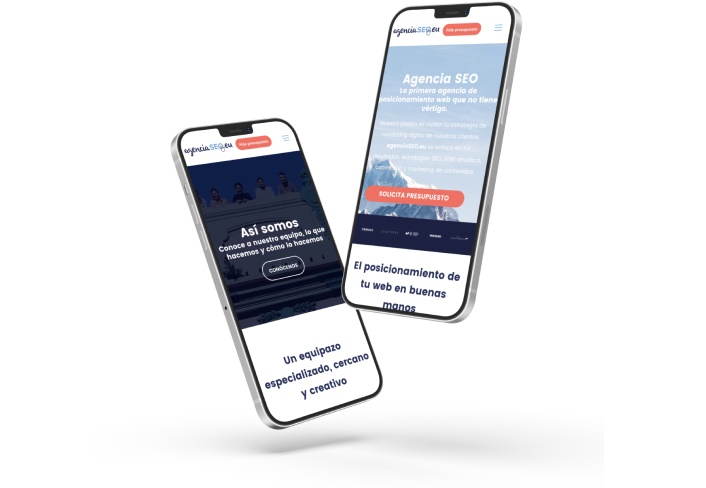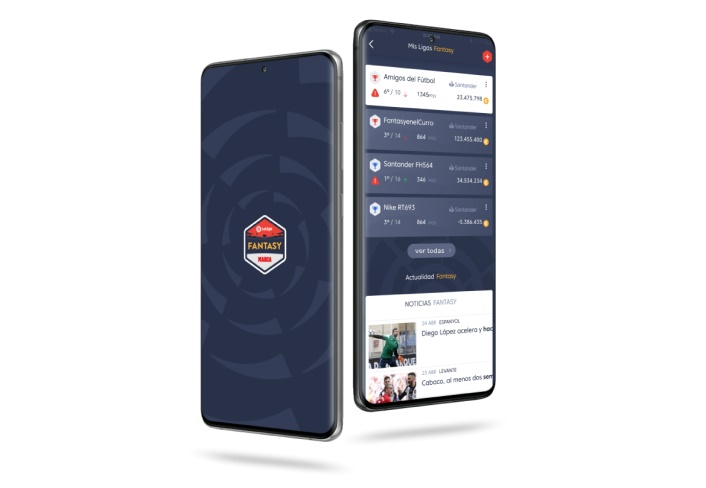Mobile App Development in the hands of the best professionals
Trust our expertise and technology for outstanding mobile app development: native mobile applications for Android & iOS and web app development

The Advantages of Professional Mobile App Development:
We turn your native application or web app idea into reality
In the digital arena, a quality mobile app is your most potent weapon. Make the choice for professional mobile app development and unlock the growth your business deserves.
E-commerce app
Internal management app
Social media app
Prototype
Or whatever you need!
Find the best mobile app developers with Yeeply: step-by-step
You’re only four steps away from getting your mobile app project off the ground. Shall we get started?
1. Tell us about your app
Describe your native application or web app project as detailed as possible.
2. We find you the perfect team
Our matching algorithm will find the right team to turn your app project into reality.
3. Receive a custom quote
Receive a personalised quote (or several). Negotiate with the team and sign when you’re ready.
4. Let’s get started!
We take care of the paperwork so you can focus on the execution of the project.
We offer mobile app development services created with the following programming languages and technologies
Android apps
iOS apps
Web apps
App design

Our goal is to find you the perfect mobile app development team
Discover more
1. The development process of a mobile app
If you are thinking about developing a mobile application, you must bear in mind that planning the entire app development process is essential. We’ll now have a look at the entire process step by step so that you won’t have to spend extra time, effort, and money.
Contrary to what you may think, the final stage of your mobile app’s development process is not necessarily the most important of them all.
All the previous steps and stages are going to be of paramount importance. These involve all the previous research, strategy devising, and planning that leads to a final document defining what the app’s developers will be implementing. A typical case of “well begun, half done”.
1.1 Keys for your mobile app’s strategy and planning
Did you know that many companies spend on this stage only around 10-15% of the total amount of time devoted to a mobile app’s development? If you master this stage, you can save a lot of money by avoiding cost overruns resulting from poor planning.
4 strategy and planning front lines that you need to tackle:
- Define the idea behind your app. Is it an app for an online store? Is it a customer support channel? Is it a mobile version of a cloud service? Delimiting and narrowing down the idea behind your app is of preeminent importance because it will define key aspects as which technology will be chosen, which developer will be hired, its budget, or its development time.
- Who is your target audience? Carry out some thorough research on who your target customer is. You must offer him/her an app with a good user experience, a nice design, an appropriate colour display, and that is user-friendly. The key to your success lies in how your customer speaks about your app to other potential users.
- What is your app’s purpose? You may be interested in developing an app that strengthens your branding strategy and is basically a customer support channel, or you may devise a business model that solves a specific need and allows you to monetise your app.
- How to monetise your mobile app. Will it be a pay-per-download app? Will it support in-app purchases or will it display embedded advertising? You must be aware that enabling in-app purchases entails deploying a payment gateway and several security requirements.
1.2 Technical requirements for developing your app
Once you have defined your needs clearly, you can go onto this stage. In it, the technical specifications to be met by your application will be determined. This stage is closely knit with your app’s prototype development.
Good software documentation will be essential to detail the project’s requirements and its commercial approach. Moreover, it will be a guide for all the professionals involved in the project’s different stages.
1.3 Your mobile app’s prototype
The UX/UI designer will be in charge of creating the sketches, wireframes, prototypes, and – ultimately − the app’s final graphical appearance.
A simple first sketch will then lead to a navigable prototype containing all the necessary details for developers to carry out their tasks in an agile way. The prototype will take into account aspects such as if users must log in onto the app or if the app’s data needs to be integrated into a website, just to name a few.
1.4 Technical development of an app
This stage is where the importance of choosing the most suitable mobile app development company becomes undeniable. The project’s developers will have to meet deadlines and coordinate themselves very accurately.
Hence the core importance of the Project Manager. This is the reason why Yeeply goes beyond selecting the best mobile application development companies and also selects the best Project Manager to accompany you throughout your app’s entire development process.
1.5 What testing is all about
Trial and error procedures tend to take place continuously from the very onset of a mobile app’s development process.
However, in the testing stage proper, a series of checks are carried out such as compatibility tests for different kinds of devices and the appropriateness of screen sizes, navigation, menus, and buttons. Furthermore, the app is also tested in different situations such as a low battery, a slow connection, etc.
All this testing will yield as a result the app’s beta version, which will allow us to gather feedback from users before publishing the app.
1.6 Your app’s launch stage
The moment of truth has arrived: the leap into the void. However, let’s not forget that such a leap will not be so vertiginous if the project is being supported by a reliable application development company.
Remember that having a solid marketing plan will be necessary to position the app well in the app stores and make it more attractive for potential customers.
1.7 Tips for maintaining and optimising your app
- Convey clearly what is your app’s role. If you are considering providing a service that is still not very well known, bear in mind that it’s very difficult for potential users to find your app just by its name. Include as much information as possible in the app’s description and mention its key features as keywords. It will be easier for these potential users to land on your app when looking for specific functionalities.
- Add enough screenshots of the app to show how it looks and give a glimpse of how it works.
- Also, if you plan to offer a paid-for version, provide a free trial version first.
- Index your app in search engines. Users don’t just search for an app they need on the app store itself, often they also use search engines (such as Google) to do so.
1.8 Seven tips for developing a successful mobile app
- Make sure it solves a certain need.
- Achieve user-friendliness: the app must be easy to use, simple, and intuitive.
- Select a seasoned and experienced development team.
- Work on achieving fluid communication with the company that is developing your mobile app.
- Test your app thoroughly: first impressions last.
- Position your app in the stores by working on keywords and categories.
- Listen to your users, check their reviews and comments to see what can be improved in the following updates, and − last but not least − pay close attention to the app’s usage statistics.
2. Kinds of applications that you can create
The first thing you should know is that there are 3 different kinds of apps: native apps, web apps, and hybrid apps. The second thing to be acquainted with is that each of them has its advantages and disadvantages, so you may be more interested in one of them specifically depending on your project’s circumstances.
2.1 What is a native app?
Native apps are developed to run on a specific operating system (OS). They are therefore developed for either Android or iOS.
Advantages:
- The user must download native apps in the official app stores such as Google’s Play Store or Apple’s App Store. This makes them easier to distribute.
- They have an improved user experience because they adapt completely to the device’s operating system while taking advantage of all the phone’s features.
- Also, they don’t need to be permanently online to be able to work.
Drawbacks:
- Native app development is more expensive. You will have to develop a version for Android and another one for iOS if you want to be present in both markets.
- You also have to take into account that on top of the development time of both native apps you’ll also need to spend extra time on uploading the apps to their respective stores, getting them approved, and finally publishing them.
2.2 What is a web app?
Web apps are universal OS-wise since they are intended to be used through a browser.
Advantages:
- They adapt to all sorts of devices and don’t need to be approved by any app store prior to getting published.
- They are cheaper to develop.
Drawbacks:
- Their performance is not as good as that of their native counterparts and they also require the device to be online for them to be able to run.
2.3 What is a hybrid app?
As their name implies, hybrid apps are a combination of the previous two and have practically all the advantages of both native and web apps.
Advantages:
- They are cross-platform and their development is faster than that of native apps, which means a cut in costs.
- They can be installed from both Apple’s App Store and Google’s Play Store and offer a better user experience than web apps.
Drawbacks:
- Their performance depends on the capabilities of the user’s device.
- Achieving a high user experience level comparable to that of their native counterparts can prove difficult since the app has been developed to be able to run on two platforms.
2.4 Programming languages according to the kinds of apps
What programming language is used to create a native app?
- Native Android apps are built for the most part either with Java or Kotlin (which is a language created by Google).
- Native iOS apps are mostly written in Swift or Objective-C.
What language is used to create web apps? And what about hybrid apps?
- Both web apps and hybrid apps can be developed with technologies like HTML, CSS, or JavaScript.
- Additionally, technologies like Python, PHP, or Node.js may be required if the app is meant to offer advanced features.
- However, when it comes to hybrid app development, native rendering tools that make use of frameworks such as Flutter, Xamarin, or React Native are also employed. They act as a bridge between the cross-platform code and the native elements.
2.5 Keys for choosing whether to create a native app, a web app, or a hybrid app
- Native applications are the best option if your app needs to perform heavier tasks and speed and performance are the keys to its success. This will be the case for mobile games or apps that must support images or videos. This is also the most suitable option if your app is going to be employed simultaneously by many users and you want to be sure that it will run smoothly. It may be more expensive and time-consuming but it will pay off in the long run.
- On the other hand, if you want your app to run in real-time and be simple, easily updatable, and have no performance issues, then web apps are the way to go.
- Finally, hybrid applications are a good option if you need the app’s development to be quick or if you are on a tight budget. However, keep in mind that their performance will never be as good as that of native apps and they may also experience limitations as to accessing the device’s hardware and the like. That’s why we consider it a convenient development option for in-house applications or those aimed at a limited number of users.
2.6 Can you create an app without having to write a single line of code?
Some tools use highly standardised templates to allow you to create an app without having to write any code. The main disadvantage of these platforms is that you won’t be able to customise your app and you may not be able to include all the features you require.
3. Comparison: Android app development vs. iOS app development
The kind of application and the operating system you choose (Android, iOS, or both) will both be very significant choices.
Android currently has the lion’s share in most countries but it’s very likely that some of your potential customers don’t use this operating system. You can find this out by seeing the number of visits your website receives from mobile devices.
3.1 Which one is better: Android or iOS?
This will depend, first of all, on the market you are targeting. In the US, for instance, iOS has the biggest market share: 58% of Americans are iOS users and 42% of them are Android users.
It goes without saying that if you have an original business idea and a large budget, you can develop your app for both operating systems to attain a higher promotion among real and potential users. Besides, carrying out both developments in the same project will be cheaper than developing your app for one operating system and having later a new development project for the other OS.
3.2 Differences between Android and iOS app development
The main difference lies in the programming language. Besides this key aspect, there are also fundamental differences in the app’s testing stage (i.e. when its quality control tests are carried out).
A quite substantial advantage for Apple developers is that the iOS simulator is much faster than its Android counterpart. However, Android developers will be able to rely on a more effective emulator whose results are more realistic.
What other aspects of the work carried out by mobile app developers differ depending on whether the app is being developed for Android or iOS?
Differences when developing an app for Android:
- The hourly cost of hiring an Android developer is usually lower than that of an iOS developer.
- In almost all countries, Android offers access to the biggest market share. However, it’s also used by a huge variety of devices, which makes the work carried out by Android app developers more complicated.
- Another of Android’s advantages lies in the fact that its publishing process is usually shorter and easier than in iOS.
Differences when developing an app for iOS:
- The small differences in readability and resolution that may exist between iPhone and iPad devices must be taken into account when implementing the app in the iOS development environment.
- The absence of buttons to complement screen navigation is a common and unique feature of Apple devices. This means that all interactions with the app will have to take place on the screen itself.
- An iOS app will be subjected to a validation time of around 3-4 weeks, which is longer than the validation time of Android apps.
3.3 Differences between Android and iOS app design
Apple has always gone for smooth, complex, and powerful animations; Google, on the other hand, is more oriented towards hardware. Therefore, the quality of iOS animations is higher than that of Android animations.
Design is always important, regardless of whether you’re targeting Android or iOS users. And it’s even more important when developing apps for Apple, especially in terms of user-friendliness and ease of navigation.
3.4 How to ensure that your app yields a good ROI
Regarding app revenue, iOS apps are more likely to be pay-per-download and include in-app purchases while Android apps are generally monetised through embedded ads.
Let’s make an important observation: Apple’s App Store is monetising its apps better than Google’s Play Store, despite having fewer apps available for download. In the third quarter of 2020, consumer spending in the App Store amounted to $19 billion while that of the Play Store amounted to $10.3 billion.
3.5 Further differences
Android’s verification procedures are not as strict as Apple’s. This enables fake apps to appear on Google’s Play Store from time to time, even if they can be quickly spotted by the poor ratings they immediately harvest from users.
Preferences and access permissions are better organised on iOS devices, where they are all grouped in a specific category.
4. What is the cost of creating a mobile app?
That’s is the big question. An app’s price depends on all the aspects that we’ll discuss below. And as you will see, requesting a personalised quote where everything is included is very important. Please remember that Yeeply can help you with this matter.
4.1 Aspects that have an impact on an app’s price
- Time: if you need your app to be ready on a tight deadline and the developer has to work overtime to meet it, the price will go up.
- Quality: having more details in the app entails having to carry out more development work.
- Features: things like the kind of signing-up process, availability of a real-time chat, enabling sending simple messages or multimedia content, etc., all affect the app’s cost.
- Launch costs: there’s no way around having to make an initial digital marketing investment to give your app visibility and position it in the app stores by using ASO techniques.
- Additional costs: uploading an application to the app stores entails a cost. It’s a one-time payment in Google’s Play Store and an annual fee in the iOS App Store.
- Maintenance: your app has to be maintained and kept up-to-date by a technical team.
4.2 The cost of creating an app according to the kind of development
- Native app: if you want your app to be available for several operating systems, you’ll have to pay to develop it for each one of them.
- Web app: its development is usually the fastest and least expensive. However, it may have limitations as to mobile navigation and access to some of the device’s hardware (camera, GPS, etc.).
- Hybrid app: it’s generally less expensive than a native app but is also slower and has limited access to the device’s hardware.
4.4 The price of an app according to the operating system
Developing apps for iOS is a tad more expensive due to the lower amount of iOS apps being created. And, as we have already discussed, launching an iOS application is more expensive too due to the specific requirements entailed.
Remember also that the price will go up further if you decide to adapt your app to several operating systems. However, don’t rule it out automatically: think that the expense may be a little higher now but that you can be avoiding a higher future expense.
4.4 Six common mistakes you must avoid to save costs
- Carrying out little research and testing. You must define well what your purpose is and who your target customer is. Create a prototype that you can test thoroughly before launching your app.
- Establishing an unrealistic budget. Developing an app involves remunerating its developers but also paying for the app’s subsequent maintenance and updates.
- Conveying a coarse and inaccurate briefing and creating false expectations. Define exactly the features you need and rely on a team that meets your project’s requirements.
- Incorporating too many features. It’s not necessary nor is it a good idea to include all the features that you can think of in your app. We recommend starting with a basic app that covers its main objective.
- Being available on more operating systems than necessary. Analyse your market fully before you begin to develop your app for additional operating systems.
- Lacking a marketing plan. A marketing strategy will be essential to ensure your app’s success.