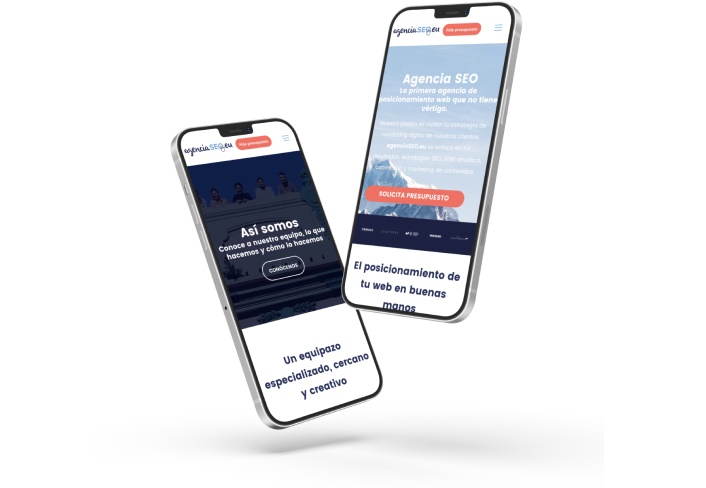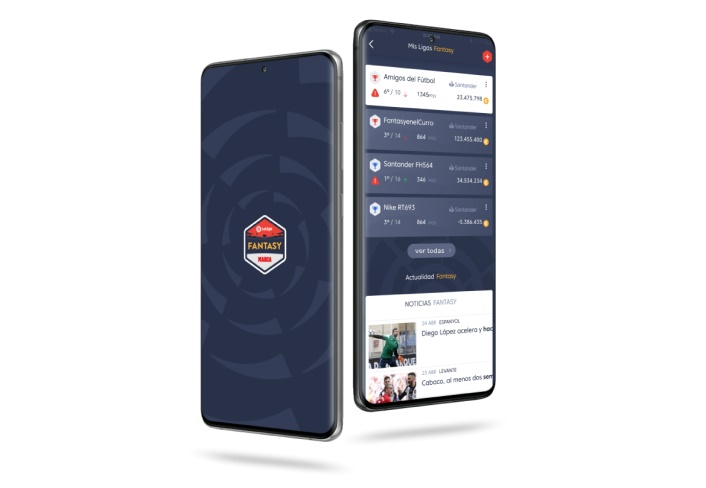Cross-platform app development by the best professionals
We analyse your outsourcing needs and connect you with the best cross-platform developers for Android & iOS.

What cross-platform app development do you need?
At Yeeply, we’ve developed many cross-platform apps. These are just a few popular examples but we can certainly help you realise your app idea too.
E-commerce app
Internal management app
Social media app
Prototype
Or whatever you need!
We offer cross-platform app development services created with the most common frameworks
Cross-platform app development: step-by-step
You’re only four steps away from getting your cross-platform app project off the ground. Shall we get started?
1. Tell us about your app
Tell us in detail about your hybrid app project, providing as much information as possible.
2. We find you the perfect team
Our algorithm takes care of finding the right team to develop your cross-platform app.
3. Receive a custom quote
Receive a personalised quote (or several!). Resolve doubts and sign the proposal when everything is clear.
4. Let’s get started!
We take care of the paperwork so you can focus on the execution of the project.
We connect you with the ideal team to carry out your cross-platform application
Discover more
1. What is a cross-platform app?
As its name suggests, a cross-platform app is compatible across multiple platforms. This is because cross-platform apps are based on a single code that can adapt to different operating systems. Hence, the same piece of code will allow your app to be available for Android and iOS alike.
This is its main difference with a native app, which must use a different piece of code for each operating system. Consequently, developing a cross-platform app is usually less expensive than developing a native app.
Sounds good, right? Still, these apps entail some drawbacks that we’d like you to be acquainted with so that you can make the right choice.
1.1 Native app vs. cross-platform app: which one suits you best?
This question will always come to mind to anyone wanting to create an app. Both app development technologies are constantly evolving, so let’s first have a look at an updated list of their features.
Operating system
Knowing where your real audience and potential users are located will be of paramount importance when choosing which operating system you’ll be developing your mobile app for.
As you already know, iOS and Android are by far the most popular mobile platforms in the world. In the UK, for instance, Apple’s market share is around 51% while Android’s is just a bit over 28%, taking most of the remaining market. Other markets such as the United States or Japan show a similar situation, having Apple as the market leader.
This means that you need to know where your audience is located and which platform they are using to make sure that your application is available in it. Once you have gathered such information, you’ll have to assess the following two options: creating a native application for each operating system (or just for one of them) or creating a single cross-platform application that supports several operating systems.
Programming language
Native apps are developed exclusively in a specific programming language that is compatible with a specific platform. Objective C and Swift are the most used languages for iOS and Java is very popular among Android developers.
Cross-platform apps are compatible with different platforms (Android and iOS). They are developed in HTML and CSS, which are standard web technologies that are independent of the operating systems used by devices.
Performance
Native apps attain a high performance: they are fast, responsive, and less prone to crashes. They make the most out of a device’s resources and use the platform’s capabilities to their full potential.
On the other hand, cross-platform apps often show a series of performance issues since they consist of a non-customised single code that has to run on multiple devices.
Features
Native applications can use the device’s native features, this being particularly the case for iOS. A great additional advantage is that—unlike cross-platform apps—native apps support offline functionalities.
Cross-platform apps cannot access the device’s native features and have limited access to the API.
Feasibility
Developing native apps usually takes twice as long and also entails a higher cost, especially when having to develop two apps (one for each platform) that have both to be updated.
On their part, cross-platform applications are generally cheaper in terms of development and maintenance. However, their leaning towards having more issues and bugs is something that can overshadow this initial advantage.
User experience
If we take into account that a native app entails better performance and greater speed, it’s quite straightforward to think that going for this option will prove a rewarding experience.
In general, it’s safe to say that the user experience offered by cross-platform apps isn’t completely satisfactory. Developers may be able to create very intuitive apps but it’s very hard to cover all the requirements of the different platforms. For this reason, this kind of app development is recommended for in-house apps or those aimed at a small number of users.
Budget
Developing native apps for both Android and iOS means probably having to establish a considerable budget, particularly if your deadlines are tight.
Cross-platform applications, on the other hand, are usually cheaper because they can be present in all platforms through a single development, as cross-platform frameworks enable you to implement versions for iOS and Android by using a single tool. However, should Apple proceed with a ban on cross-platform coding for iOS (as was once speculated), you’ll be forced to create a native app for iOS.
As for relatively complex apps, cross-platform development will not keep the budget at bay because their more sophisticated features will need to be coded natively for each different operating system. Furthermore, the errors that, as we discussed, are more likely to appear will have a further impact on the budget.
1.2 Comparative chart
| NATIVE | CROSS-PLATFORM | |
|---|---|---|
| Implementation cost | The app’s architecture will have to be altered when implementing the app for a different platform. | Cross-platform development allows you to cut back up to 80% of the budget when compared with developing multiple native apps, as each further native implementation will require an additional investment. |
| Development time | Requires writing the app’s source code from scratch for each platform. | Reduces the app’s time to market and the code is easily reusable. |
| App users | By developing your app just for one platform, you can lose around 50% of its potential users. | By being able to promote your app on different platforms, you can target a wider audience of users. |
| Design challenges | Native design is streamlined through the support services provided by the operating system. | In a cross-platform environment, some features will have to be designed comprehensively. |
| Programming experience | The skills of native app developers are harder to come by and more expensive. | Most cross-platform frameworks are based on the web environment. This makes it easier to find a suitable professional because the number of web developers available is huge. |
1.3 When to choose a native app instead of a cross-platform app (and vice versa)?
Now that you are well acquainted with the differences between these two main options, it’s time to pick one of them. We suggest you go for native development if…
- Your app requires reliable access to all device resources and services.
- You want to obtain an app that’s more responsive (i.e. adapting better to the device).
- Your app must be able to work offline.
- You need to capitalise heavily on the device’s hardware (GPS, camera, files, etc.).
- You’re thinking of creating a long-lived app that will be further enhanced with new features.
On the other hand, cross-platform development may prove the best option if…
- Your app is driven by uncomplicated logic and doesn’t involve complex animations.
- You need to cut the app’s time to market down (something especially recommended for B2B applications) and be able to launch your app swiftly to put your ideas and hypotheses to the test.
- Adapting completely to different devices is not an essential requirement for your app.
1.4 What is the cost of creating a cross-platform app?
The cost per hour of cross-platform app development is higher than that of Android development but lower, in turn, than that of iOS native development.
The app’s final cost will depend on several aspects: features, design, troubleshooting, etc. Remember there’s an easy way to find out the cost of your cross-platform app: let Yeeply provide you with a price estimate, no strings attached!
2. How long does it take to develop a cross-platform app?
The truth is that cross-platform app development entails certain peculiarities compared to other kinds of development. How long will developing an app take will depend on many different aspects, generally spanning something between 3 and 6 months.
2.1 Time allocated to the different stages of cross-platform app development
There are different technologies at hand for creating these apps. These technologies all offer very similar results, so we cannot say that any among them is particularly better than the others. It will rather depend all on the development team you work with.
Bear in mind that the 3 to 6 months period mentioned before is just an estimate. The app’s development time will be defined more precisely by the app’s complexity and level of detail. If you want to nail down a more accurate schedule (and more adjusted to your project), your best option is to get in touch with a development team, as they will be able to guide you.
The initial conceptualisation and design tasks may take about a month to get done and the subsequent development stage usually lasts around two or three months.
2.2 Four key problems to avoid during the project
Poor communication
It’s very important to convey the project’s concept correctly to avoid unnecessary future delays. This is why it’s of paramount importance to allocate a proper amount of time to its conceptualisation.
Poor planning
Problems may arise when the resources available have not been well reckoned, when an unavoidable urgency in delivering the project arises, when the calendar that has been set up has not foreseen any extra time for new requirements, etc.
Hence, it’s very important to define the tasks well so that they can be validated on an ongoing basis, as well as to carry out follow-up reports and to comply with the planning.
It’s also essential that each team member has its roles and responsibilities well defined and to keep minutes of the meetings where new tasks are determined and allocated.
Lack of customer engagement
The customer (that would be you) must not ignore or underestimate the importance of his/her role in the app’s development stage. Bear in mind that the technical team is not responsible for everything.
Delays in reviewing and validating delivered project batches will have a big impact on the project’s development pace. Always try to stick to schedule too when providing content or materials that are essential for the project to move forward (logos, images, style guides, texts, and the like).
Lack of development team engagement
An app development project entails joint responsibility and the development team may also be responsible for causing delays.
Your development team may be working on more than one project at a time and could not be entirely engaged with yours. This is something that Yeeply takes very seriously: we take care of making sure that your team gets fully involved in your project.
2.3 #Yeeplytips: how to speed up your app project’s deadlines
- TIP 1. Validate the selection of the most suitable team through an internal process.
- TIP 2. Work with agile methodologies.
- TIP 3. Set tasks to get accomplished within the next two weeks (Sprint). The next meeting will focus on reviewing what has been achieved and defining new objectives.
- TIP 4. We suggest that you use a tool that enables you to record the number of hours devoted to each task to be able to track the time dedicated to each stage of the project better.
5. How to find a cross-platform app developer
If this is the first time you face the challenges entailed in cross-platform app development, it’s only normal for you to have second thoughts about it. This hesitation might be fuelled by not knowing how or where to find the right professionals—those who will understand your project, engage themselves with it, and have enough experience to be sure that it will be completed successfully.
If you wish to clear up all your doubts and let the process flow, why don’t you let Yeeply handle all these obstacles? Every single of our teams has passed a demanding certification process and we’ll take care of finding the one that suits you best. Let us know how we can help you out!
3. HTML5 and other options for developing cross-platform apps
There are two ways of developing cross-platform apps:
- By using a website development language like HTML5, CSS, or JavaScript. Apps developed this way are also known as hybrid apps.
- By using native rendering tools that act as a bridge between the cross-platform code and the native components. Frameworks such as Xamarin, React Native, or Flutter enable a single app development to be suitable for both Android and iOS.
3.1 What exactly is HTML5?
HTML5 is a mark-up language (i.e. a language made up of tags) that is used to structure web content. This version has two fundamental advantages over its previous releases:
- It allows embedding native video and audio content.
- It allows implementing responsive design automatically.
Consequently, developers will be able to create interactive apps that can be displayed in any device’s browser. It’s one of the most versatile languages for developing web applications and the most widely used one for creating cross-platform apps. Over 50% of mobile apps use HTML5 alongside JavaScript and CSS.
3.2 Four facts that reflect the importance of HTML5
- It’s universal. HTML5 works in all browsers (Chrome, Safari, Firefox, and Internet Explorer) regardless of whether it’s running on a mobile device or a computer.
- It’s aimed at audio-visual content. HTML5 enables embedding native video and audio content.
- It’s mobile-friendly. HTML5 is aimed at being responsive (i.e. at adapting to the screen on which the content is going to be displayed).
- It has an open nature. Services can be modified, improved, or expanded on apps that have already been developed.
3.3 Advantages and disadvantages of programming cross-platform apps with HTML5
Notwithstanding the virtues we’ve just mentioned, HTML5 may not always be the most suitable option for a cross-platform app. Let’s have a close look at its advantages but also at its disadvantages.
Advantages
- Most widely used development language: HTML5 and JavaScript are both programming languages that plenty of web developers are familiar with.
- Cheaper development process: you won’t need to double—or even triple—your budget and resources to have your app available also on Android, iOS and other operating systems.
- Solid design: the user interface (UI) will be consistent and uniform across all different devices.
- Shorter development time: the app has a single development process, which makes adjusting deadlines a lot easier.
Drawbacks
- Slower app speed: these apps are not optimised for a given operating system.
- Limited access to device hardware: the app may be unable to fully access resources such as the device’s GPS or its camera.
- Compulsorily check on all platforms: every time an operating system gets an update, the app will also have to be updated and it must also be checked again that it runs smoothly.
4. How to create cross-platform apps with frameworks like Flutter, React Native, or Xamarin
We can also use frameworks and other tools for creating cross-platform apps. Let’s now analyse some of the options that have proven successful when it comes to mobile application development.
Flutter, React Native, and Xamarin are the most popular frameworks. Flutter seems to be currently the most widely used among them because it excels in terms of performance. However, professionals with prior JavaScript knowledge may opt for React Native.
In the end, everything will depend on what you want to achieve and the best course of action is to seek advice from an expert team, who knows all these options well and what each of them can deliver.
4.1 Flutter
Flutter is an open-source, cross-platform mobile app development framework created by Google in 2017. It’s the most recent framework of the three.
Advantages
- Comprehensive development ecosystem: Flutter offers APIs, pre-built widgets, CLI tools, and virtually all the tools you’ll need for developing cross-platform mobile apps.
- Customisable: you will be able to create new widgets or customise existing ones.
- Reliability: the fact that it’s developed and supported by Google should be reassuring enough.
- Hot reload: this feature enables development teams to implement code faster when fixing bugs.
- Free: it’s an open-source platform.
Drawbacks
- Size of the app: Flutter apps can be quite large compared to those developed with other frameworks. This may, amongst other things, force you to compress images or reduce the number of libraries and packs being used.
- Flutter offers little native APIs: you will need third-party packs for several things.
4.2 React Native
React Native is an open-source, cross-platform app development framework created by Facebook in 2015. It enables users to employ JavaScript and React along with the capabilities of the native platform chosen to create mobile apps.
Advantages
- High-quality user interface: it deploys native user interface components and allows apps to look like native applications.
- Extensive user interface component library: it makes a shorter development time possible.
- Access to native features: it habilitates access to resources such as the device’s camera, accelerometer, etc.
- Further optimisation of your native apps: it enables you to optimise them further by using native code.
- Quick change deployment: developers can apply changes to an app immediately as they don’t have to compile it again.
- Free: it’s an open-source platform.
Drawbacks
- Navigation issues: built-in React Native navigation is far from being perfect and not comparable to native navigation.
- Animation limitations: React Native is quite at a loss when it comes to creating complex animations and transitions.
4.3 Xamarin
Xamarin is an open-source, cross-platform mobile app development framework created in 2011. This makes it the most veteran of the three.
Advantages
- Top performance: performance levels are comparable to those of native apps.
- One of the most complete development ecosystems currently available: to create mobile apps with Xamarin, you’ll just need C#, .Net, and Microsoft Visual Studio.
- Perfect user experience: Xamarin.Forms allows you to capitalise on all of the interface’s elements. If necessary, Xamarin.iOS and Xamarin. Android may also be used for manual customisation.
- Free: it comes at no cost for small teams.
Drawbacks
- Update delays: these may be a source of problems for your app.
- Large app size: Xamarin apps are bigger than native apps.
- Cumbersome graphics: Xamarin is intended for apps with a simple user interface.
- Platform-specific code: you may have to rewrite some bits of your app’s user interface in native code.