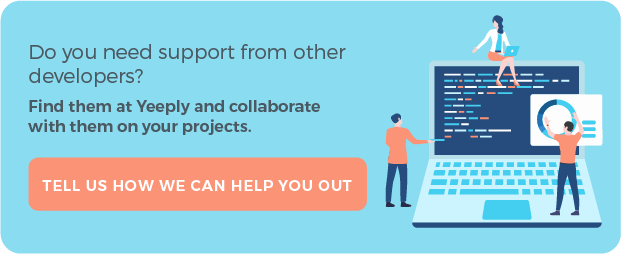Some of you may have come up with the idea of learning Android app development languages and becoming an Android developer after reading news and articles on technology and devices. This was my particular case when I decided to start training as an Android developer after having been interested in it already for some time.
Once you get into the app development world you realise that there are many different programming languages and development environments. And you realise that there are significant differences between them as well. I would even go as far as saying that there is a programming language for each kind of programmer. However, the best way to get started — if you want to focus on Android development — is by learning Java and XML.
Updated info: in this article, you’ll find the 6 best environments for developing Android apps [without Java]
This is the most widely used set of languages in Android mobile application development. This pair of languages is the one that Google recommends for developing applications. For this reason, we’ll now introduce these Android programming languages.
JAVA
When it comes to demand, Java is currently the king of the hill of Android programming languages. It’s a language whose main objective is to enable programmes to be executed on any platform.
One of the advantages of using Java to develop Android applications is that Google provides you with many useful tools through its Android Studio. Java is a relatively simple language which enables us to create really complex programmes to address a great variety of everyday tasks just by knowing the basic commands.
XML
XML is Java’s ‘dancing partner’ and is a mark-up language based on labels. XML enables us to store information and data in a format that’s readable by both humans and computers.
XML can be found natively in Android Studio. We’ll create the elements that will be shown on our device’s screen with it. Let’s say that XML is what we use to create and organise our app’s screen layout.
Getting started with Android Studio
We can start developing an Android application, as now we know a little about Java and XML and about what we are capable of achieving with them. The first thing we must do is install the development environment.
Once it has been downloaded, installed and configured correctly, the next step is creating a project. To create it, we’ll run Android Studio and let it load its initial configuration. A window where we can choose among different options will then appear and we’ll select ‘Start a new Android Studio project’.
Android Editor Developer
Next, a window will appear asking for the app’s name. Its domain and the folder in which we want to save the project. After clicking ‘Next’ we’ll be able to choose whether it will be an app for mobile devices. Tablets, Android Wear, Android TV, Android Auto or Google Glass.
A window will then appear in which we’ll have to choose between a series of designs based on Material Design. Once selected, the platform will start preparing all the necessary files to make programming our new application easier for us.
When this process is finished, we’ll land in the app’s code editor. We will now see where the Java and XML files are so that you can start practising with them.
Where can I find the Java and XML files in Android Studio?
Android Java Developer
In the Java folder, we will obviously find all the Java resources and files that we are creating for our application.
However, the XML files corresponding to our app’s design will be in the XML and Values folders.
Android XML Developer
As you can see, Java and XML are two indispensable languages for Android app development. That’s why you need to know how to use them to be able to start developing your ideas. However, if you are in a hurry to develop your application, contact us to find out how to get started or how much will it cost to outsource your app’s development.